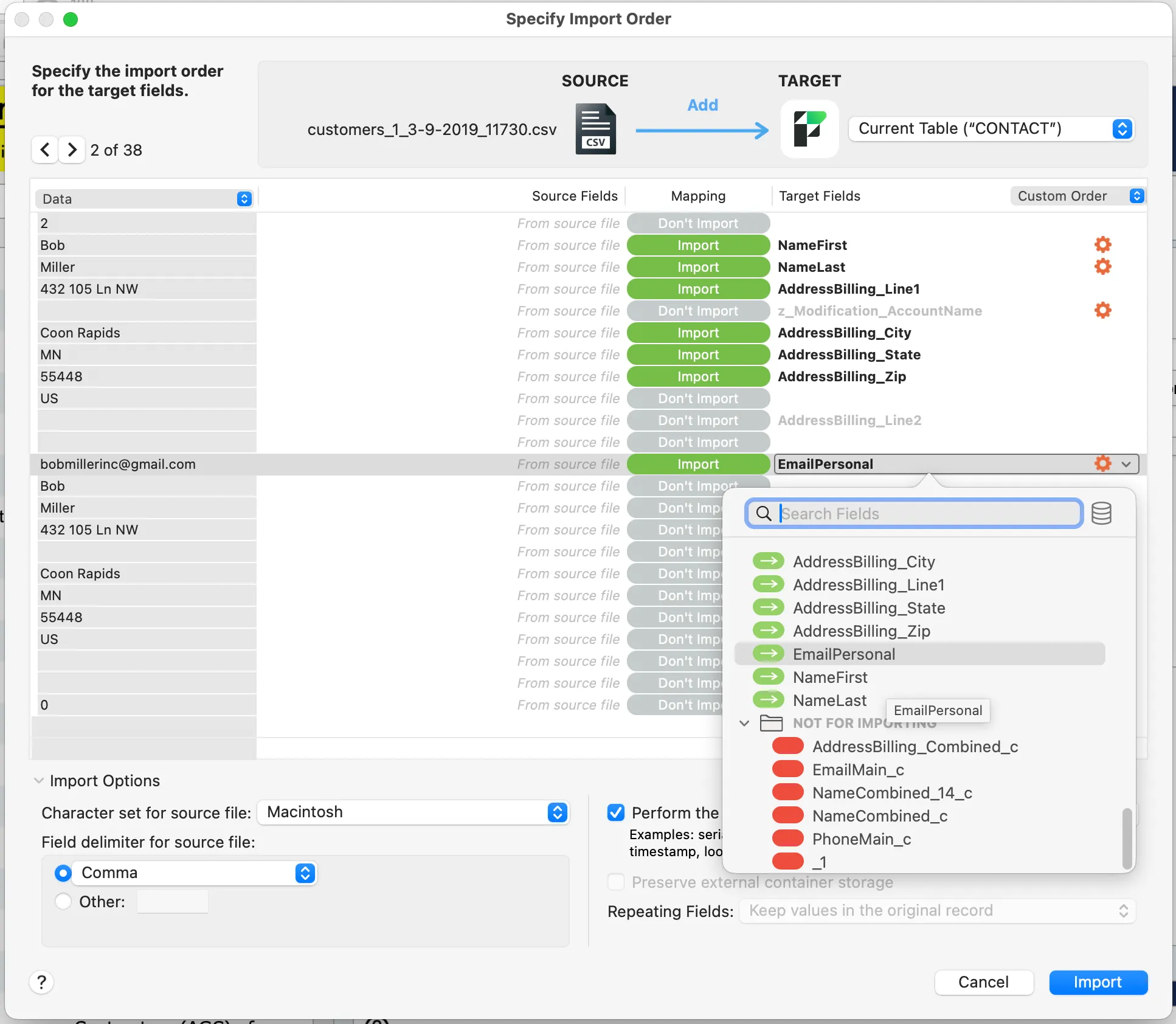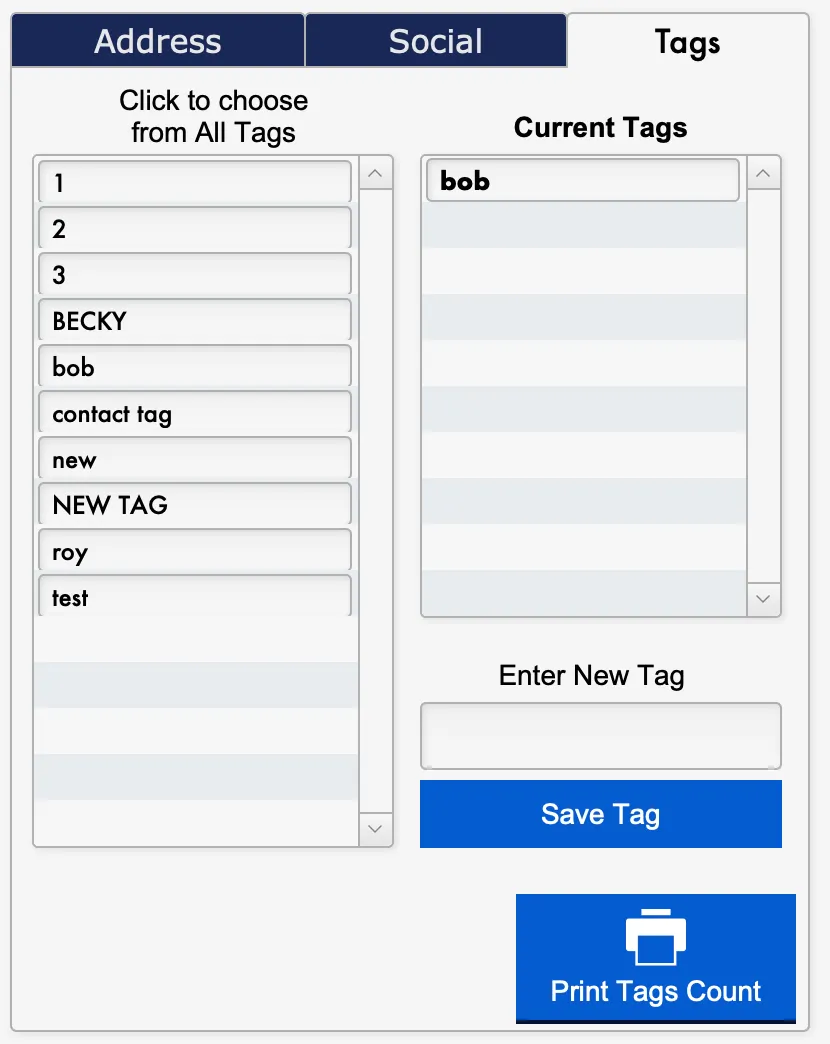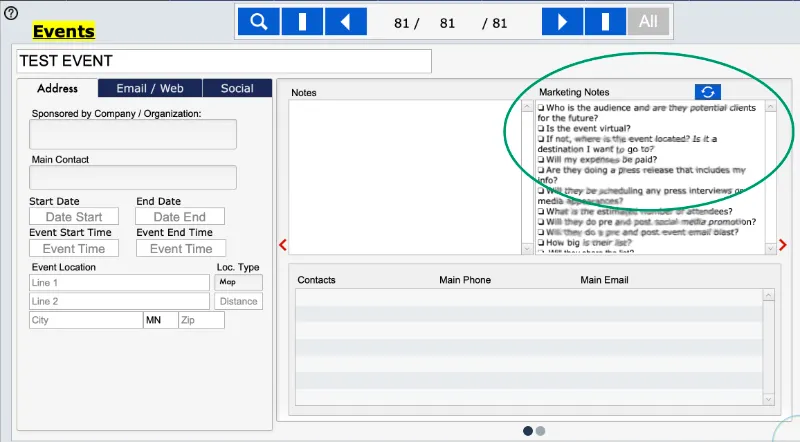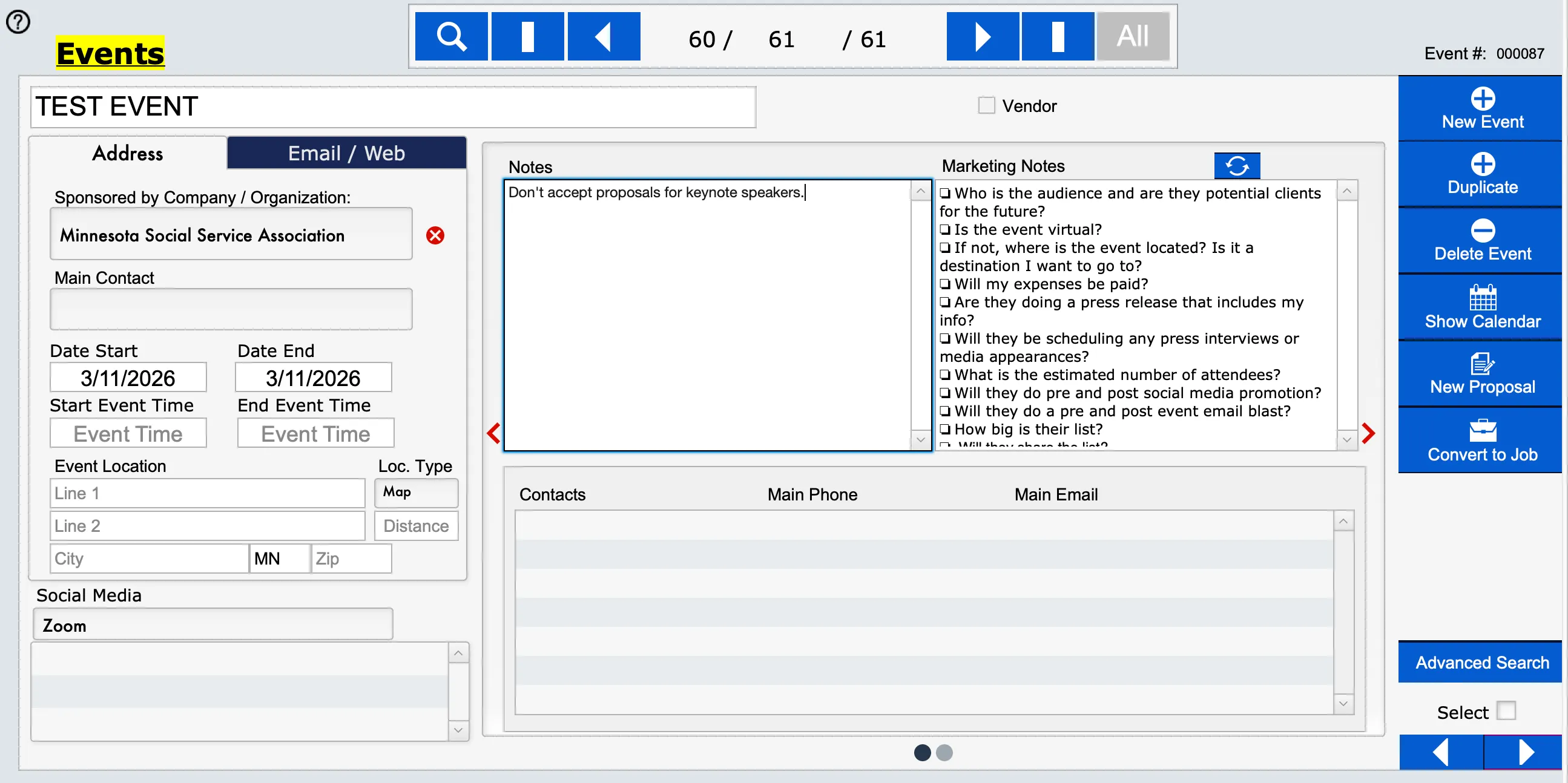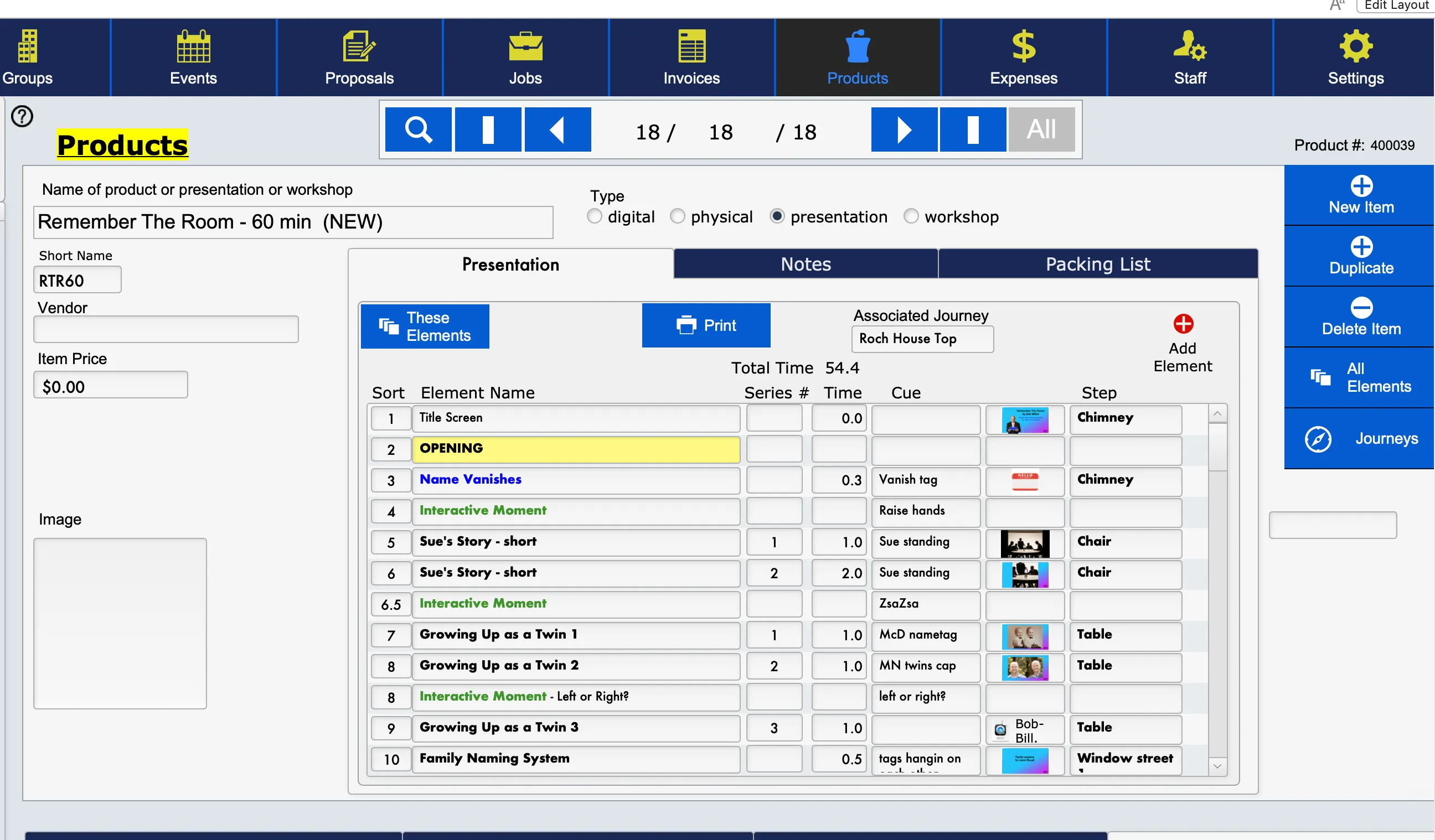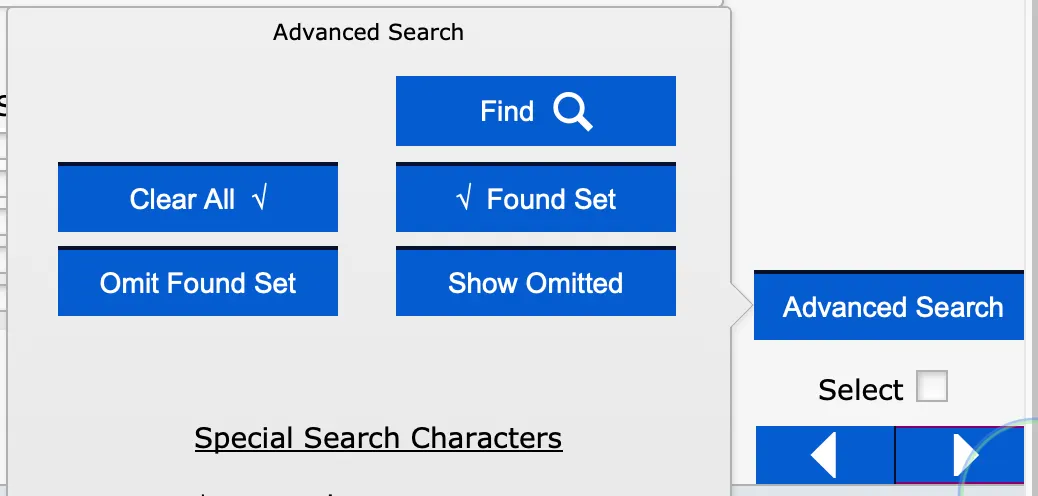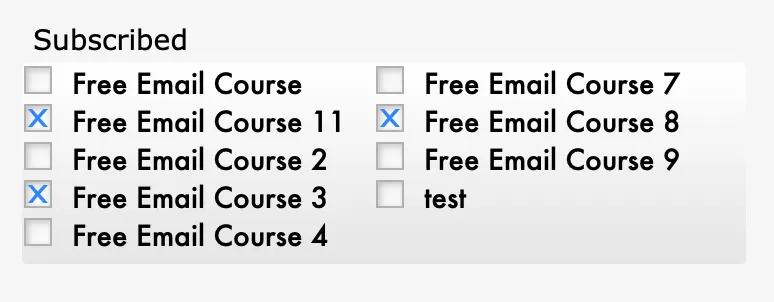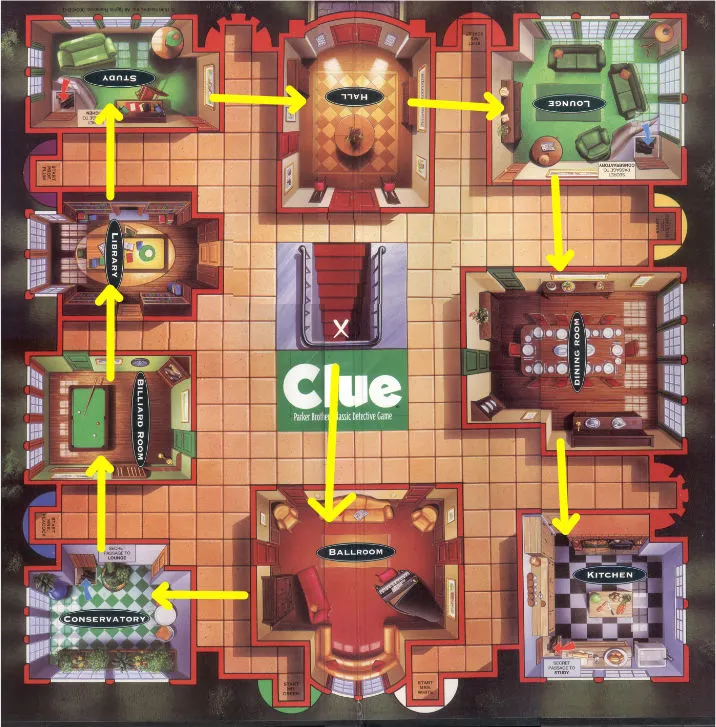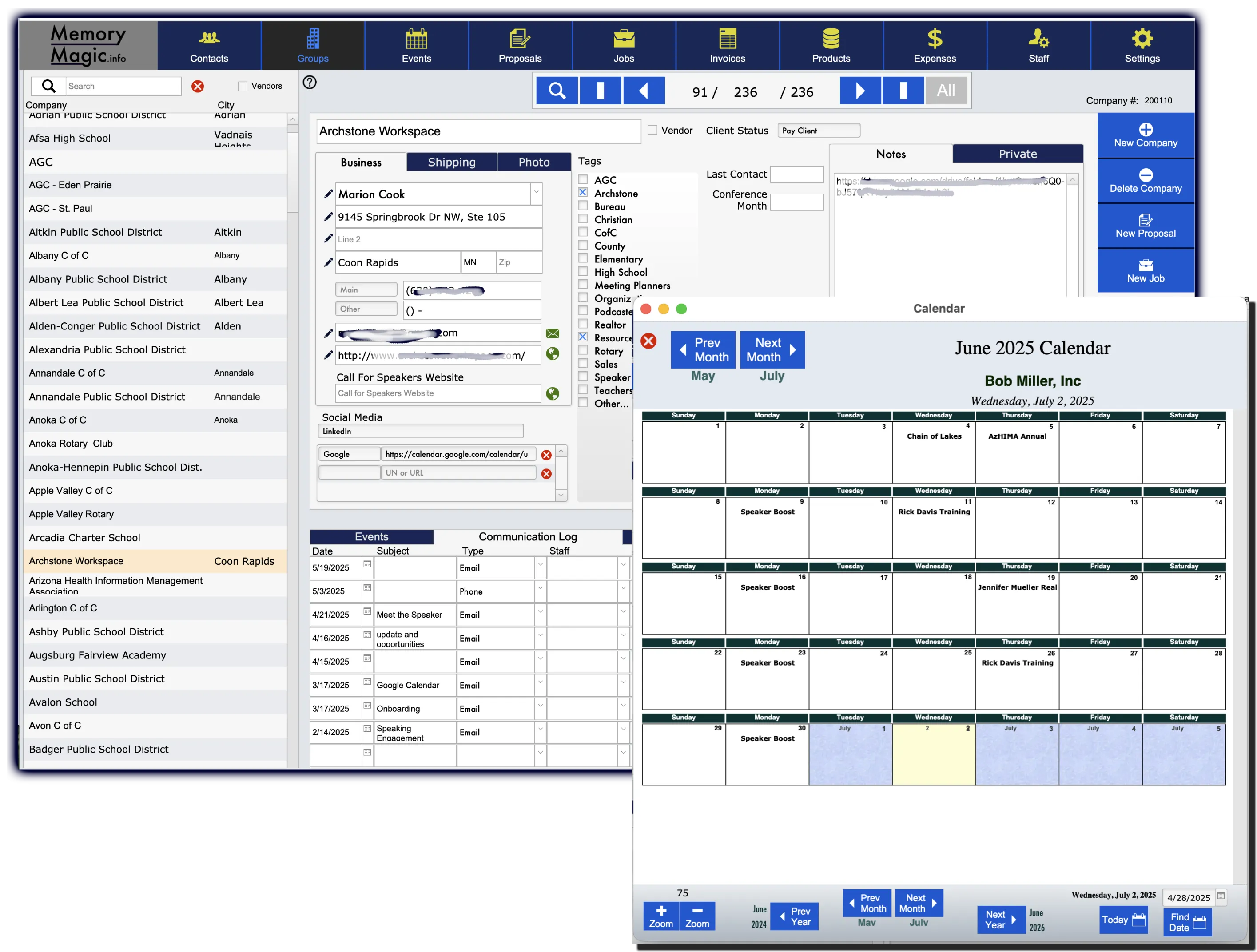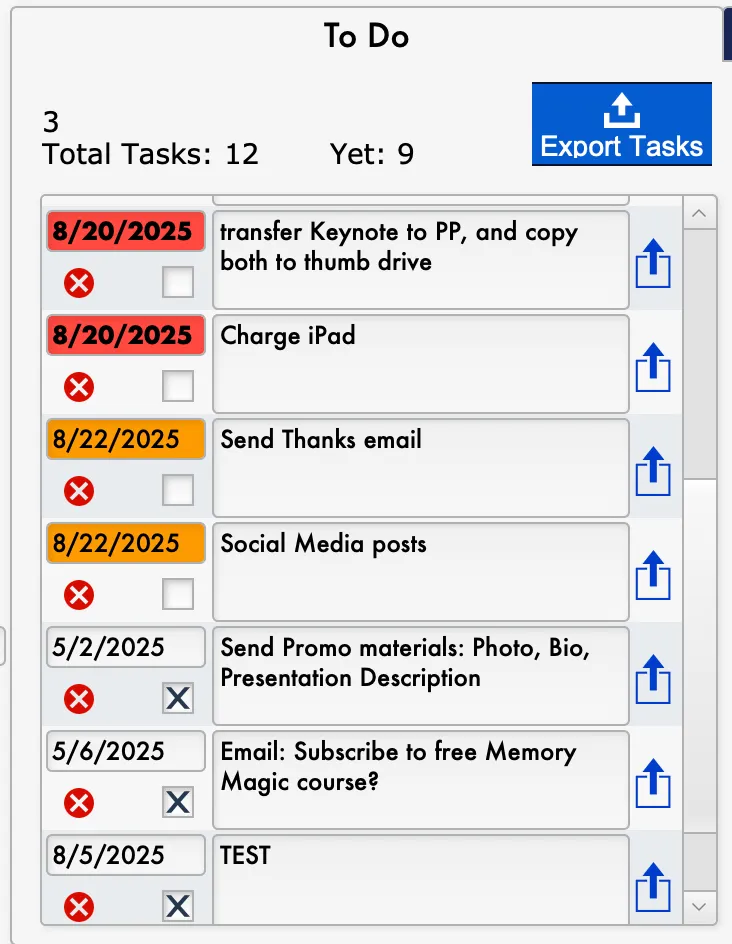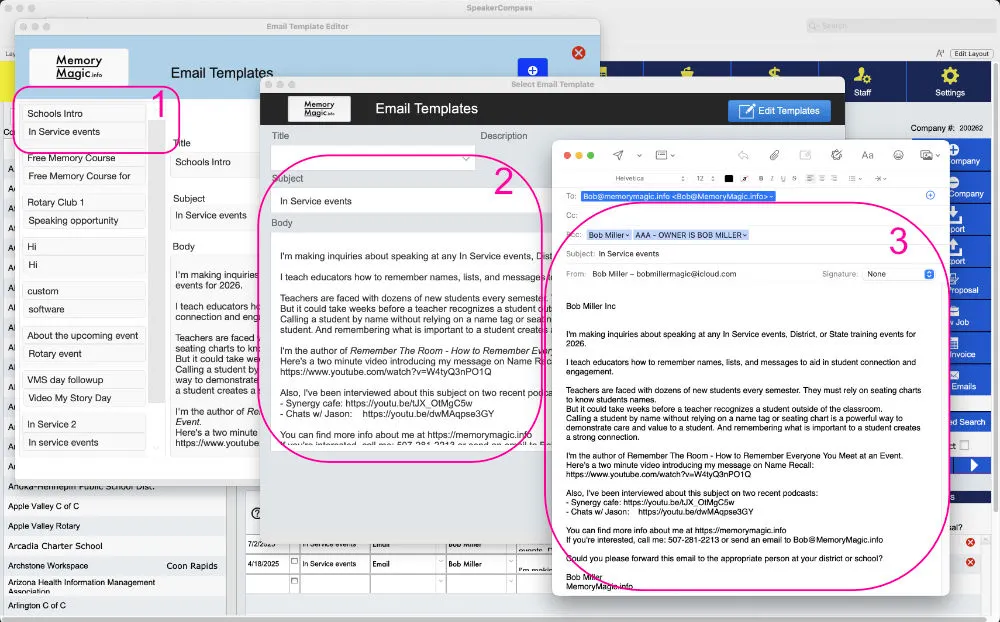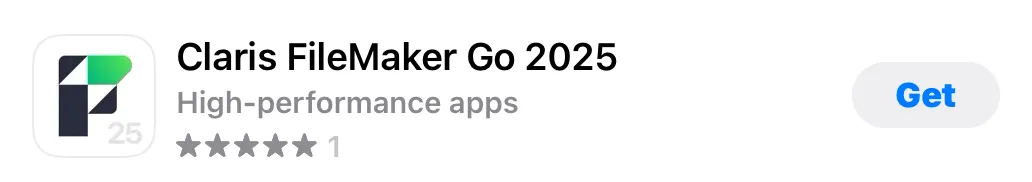How to Import Contacts-clone
Importing hundreds of contacts into Speaker Compass is easy...
Video: How to do Advanced Searches
Video about how to do advanced searches in Speaker Compass: AND, OR, and OMIT searches using tags and the temporary checkbox.
How to Use the Subscription Invite System
Speaker Compass includes a system for recording which email newsletters a contact is subscribed to and which newsletters they've been invited to subscribe to.
How to Use a Journey to Memorize a Keynote Presentation
A Journey is a mnemonic tool to aid in memorizing a speech. Use the built-in Journey Creator in Speaker Compass to quickly memorize a Keynote presentation.
How to Assign an Element to a Presentation
Elements are the re-usable points or messages in a presentation. They may be added, copied, duplicated, assigned, and un-assigned individually or as a group from Presentations.
Overview of Speaker Compass CRM
Speaker Compass is a Customer Organizer, Message Planner, And Sales System for professisonal speakers. It contains everything you need to track, plan, and promote your speaking business.
How to track emails
Send emails to any number of people with the click of a button. Store any number of email templates. Click and send using your default email program.
How to Install and Run Speaker Compass CRM on an iPad.
Speaker Compass uses FileMaker as its programming engine. Here's how to use FileMaker for free on iPad, and more information.
The Message Planner
A unique feature of Speaker Compass is the Message Planner which includes a built-in memory training system to rehearse a presentation.