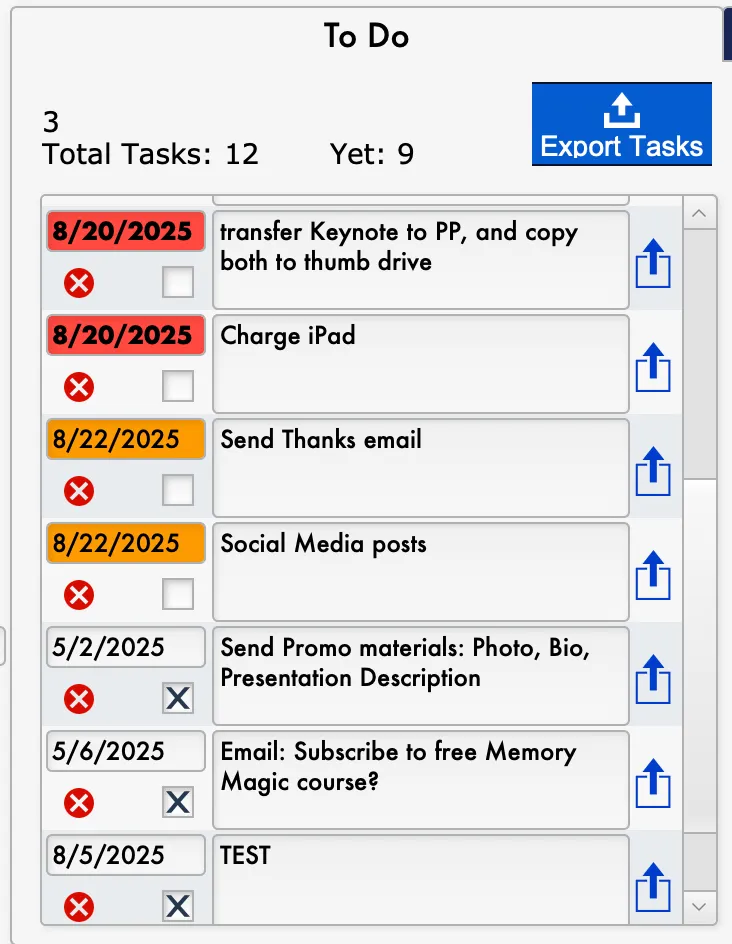How to track emails
Since Speaker Compass is an offline system, that means it is only partially integrated with your default email client on your computer.
Send Emails: YES!
You can click a button to send emails to one individual or many at once, as your email provider allows. Speaker Compass will save a record of all emails sent from the program, recording the date, subject, content, email addresses, and the staff person who sent them.
Receiving Emails: Not Really...
But the email client isn't built in to the program so you can't receive emails directly into Speaker Compass. You can copy and paste any emails you receive, if they're important enough for you to take the time to do so.
Not all emails are important enough to save. If you need to save the content of an email, then you'll have to copy it from your email client and paste it into the customer communication record.