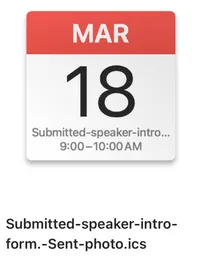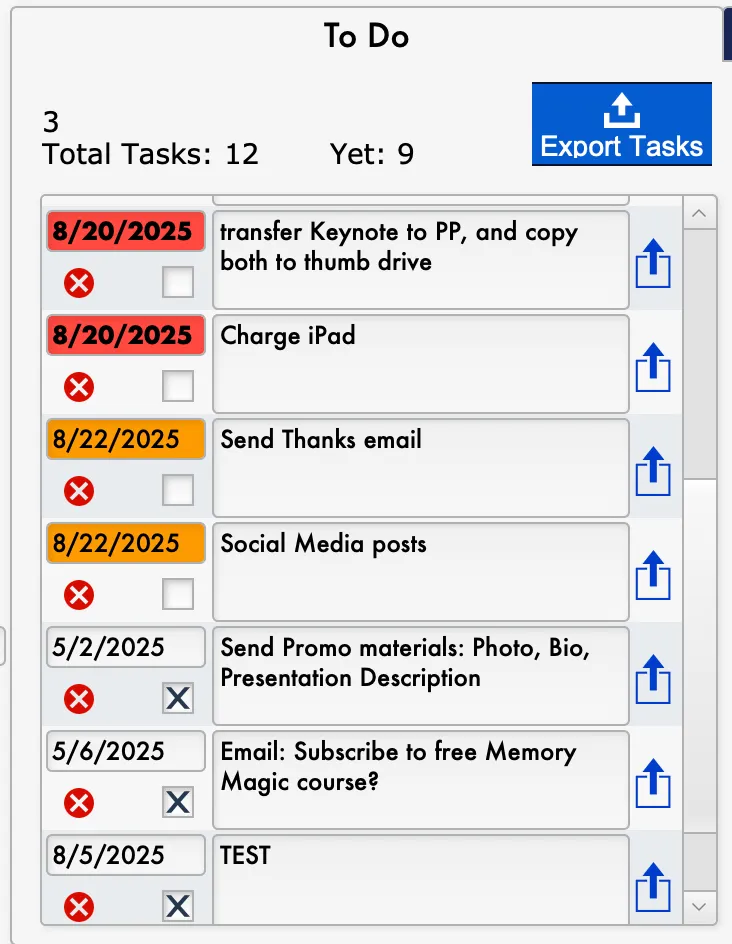Tracking Tasks in Speaker Compass
A useful feature of Speaker Compass is the Task Reminder system.
Tasks may be categorized into three types:
1) Job Specific
2) Staff Specific
3) Default
Job-Specific tasks: Every job or gig requires activities or tasks specific to each job: emails to send, messages to practice, meetings to attend, people to call, etc. And each task will have a certain due date.
Staff-Specific tasks: Each staff person can also create tasks they need to work on which are not job-specific: creating a brochure, planning a social media campaign, etc.
Default tasks: Some tasks need to be performed for every booked job at a specific time. As soon as the job is booked, you may need to send out a contract, or prep a presentation. A certain number of days before the presentation, you may need to make a phone call, or do a social media post. Likewise, after an event, certain activities need to happen every time. The Default Task manager is for planning when reminders should appear relative to the date of the event.
Task Reminders are listed in several places in Speaker Compass and may be exported to an online calendar.
A Tasks To Do list appears on the Jobs Screen. It shows the total tasks for the job and the number of tasks not yet completed. Colors indicate Overdue and Soon Due tasks. Completed tasks can be checked off. Individual tasks may be exported to an external calendar, like Google. Or tasks may be exported as a group to a calendar.
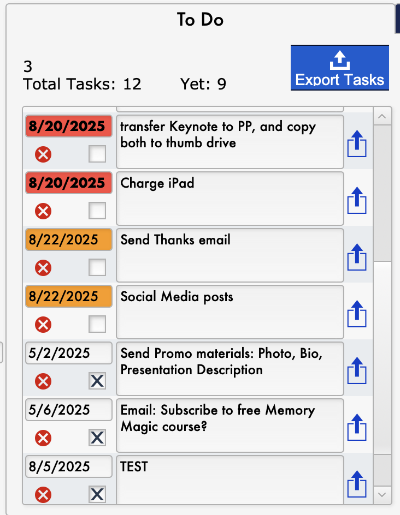
An individual task related to a job may be exported to an external calendar using the export button on each task record.
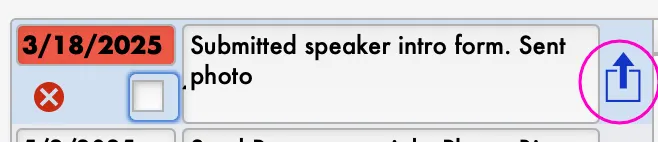
The task will be automatically assigned to the default calendar on your computer, or it may be imported into any calendar system that accepts the .ics format.
The event will appear in your computer calendar.
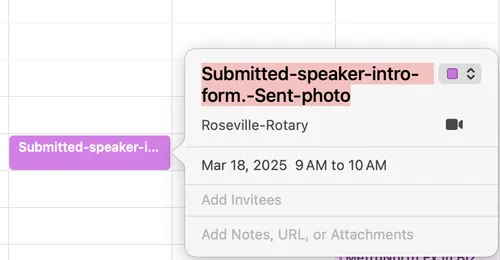
Each staff person can have their own list of tasks which may or may not have due dates. This scrolling list, on the Staff screen, may contain any number of task reminders for on-going activities or general work to be performed.
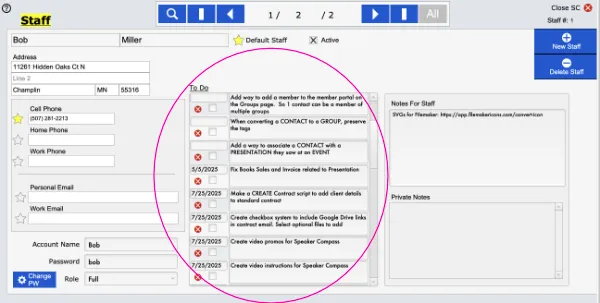
Default tasks will automatically be added to every job. The Due Date for each default task will change dynamically depending on the date of the Job.
This is the Default Task list on the Settings screen.
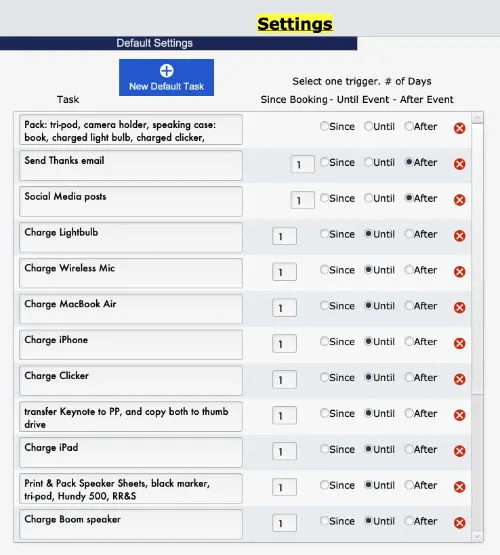
The Reminder Trigger controls the due date for the task. You'll want to be reminded to do some tasks immediately or a certain number of days SINCE booking a job. Some due dates should be set depending on the number of days UNTIL the job. Other tasks need to be performed a certain number of days AFTER a job.
Using those three trigger options, the due date will be created dynamically.
So, Tasks may be listed with each Job on the Jobs screen, or they may be listed on the Staff screen, or they may be listed in the Default Task tab on the Settings screen.
From the Jobs screen, tasks may be exported to external calendars.
All Tasks are also automatically linked to the internal Speaker Compass calendar.
All Events appear on the correct day in the integrated calendar. Job days are highlighted green. The current day is highlighted yellow.

A small task icon appears in the lower left corner of every day that has a task due.
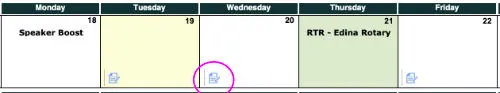
The Task Reminder system should help to keep you On Task at all times.